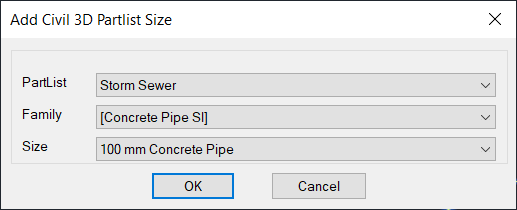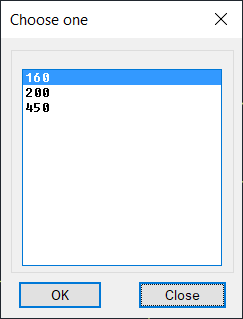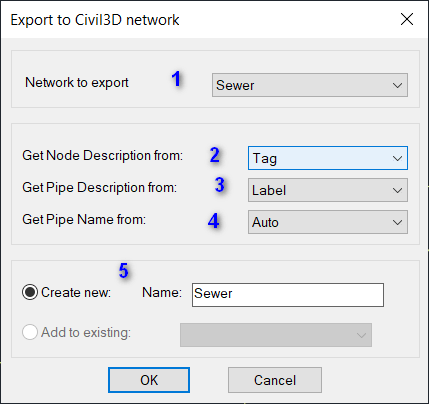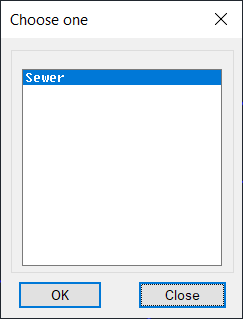Add Civil 3D Part List
Matching SmartUtils Pipes and Structures to Civil 3D Catalogs is required before converting to C3D networks. Each SmartUtils pipe/structure is required to match C3D pipe/structure.
With this command user will be prompted to pick one SmartUtils element (pipe or node) and to select the matching one from C3D Part List as listed in the dialog box.