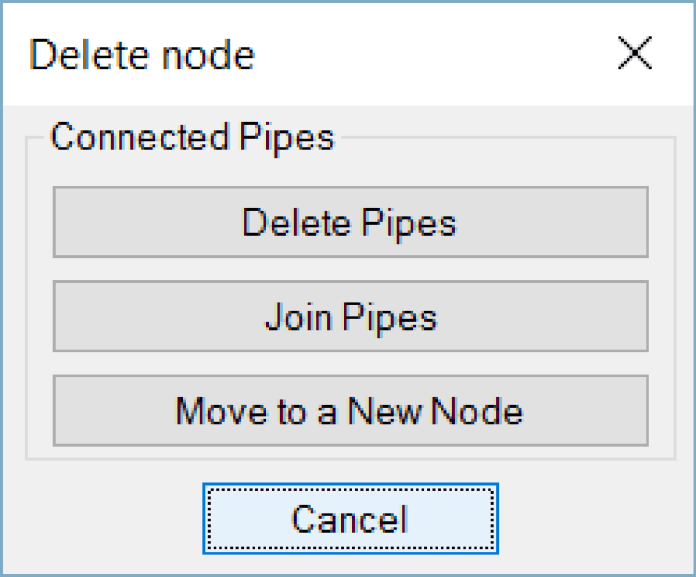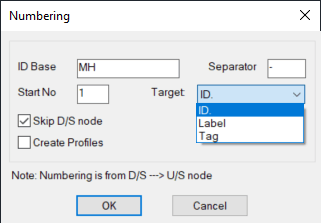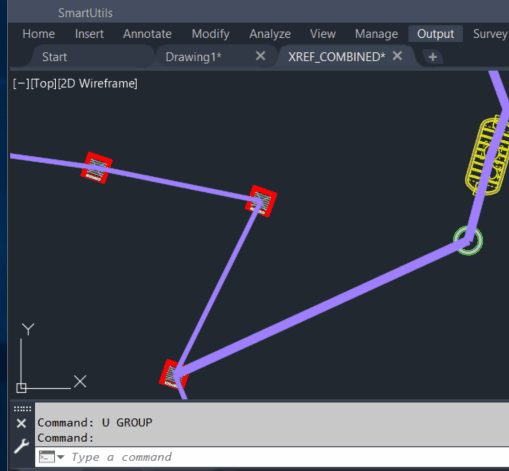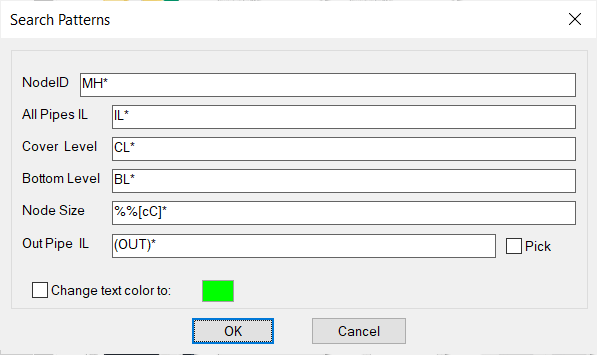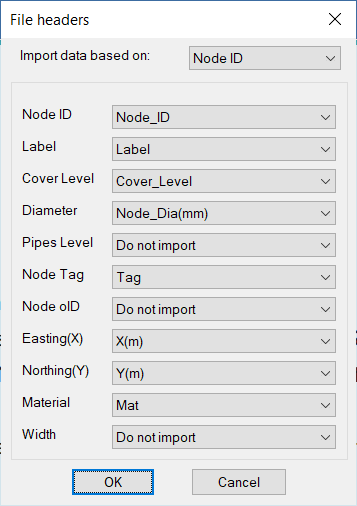Add Node
Node can be inserted with this command; the pipe levels will be calculated but the cover level will be either acquired from the surface associated with the network or interpolated using the start and end nodes cover levels.
if this node to be shown in a profile the profile will fade out (white ghost) which is a way to notify users to update it with the command UU.
Note: if only vertex is to be added not a node, then standard ACAD procedure can be used (select the pipe, bring the pointer near the center grip …. etc.)
Delete Node
Node can be deleted and the connected pipes will be processed per the user choice as shown in the dialog box. Joining Pipes will create vertex at the node location.