|
Importing CSV and TXT files
Command: SU_TXTIN
1- Type network name (keep it short and informative without special characters)
2- Select a color for the network layer (all pipes and nodes will be drawn in a layer called “-Network”. The layer name can be changed later)
3- Select connection type of pipes (the program will try to keep the pipes connected per this setting)
4- Select node block, it is important to select the node block correctly as it will contain all the structure shapes.
5- If the network already exist, imported elements will be added to it if this option selected.
6- If structure size (diameter) not found, it can be set here (units is mm)
7- Browse and select the nodes input file, CSV (comma delimited or TXT (tab delimited). The program will try to figure out the required headers and display the best guess as shown below, the user must check and correct the headers before pressing OK
Note: The ID of the node is required as it will be used to connect the pipes, but the label can be anything, if not exist ID field can be used.
8- Browse and select the pipe input file, CSV (comma delimited or TXT (tab delimited).
Again, the program will do the same as the above.
Note: if section details not available the pipes will be assumed circular.
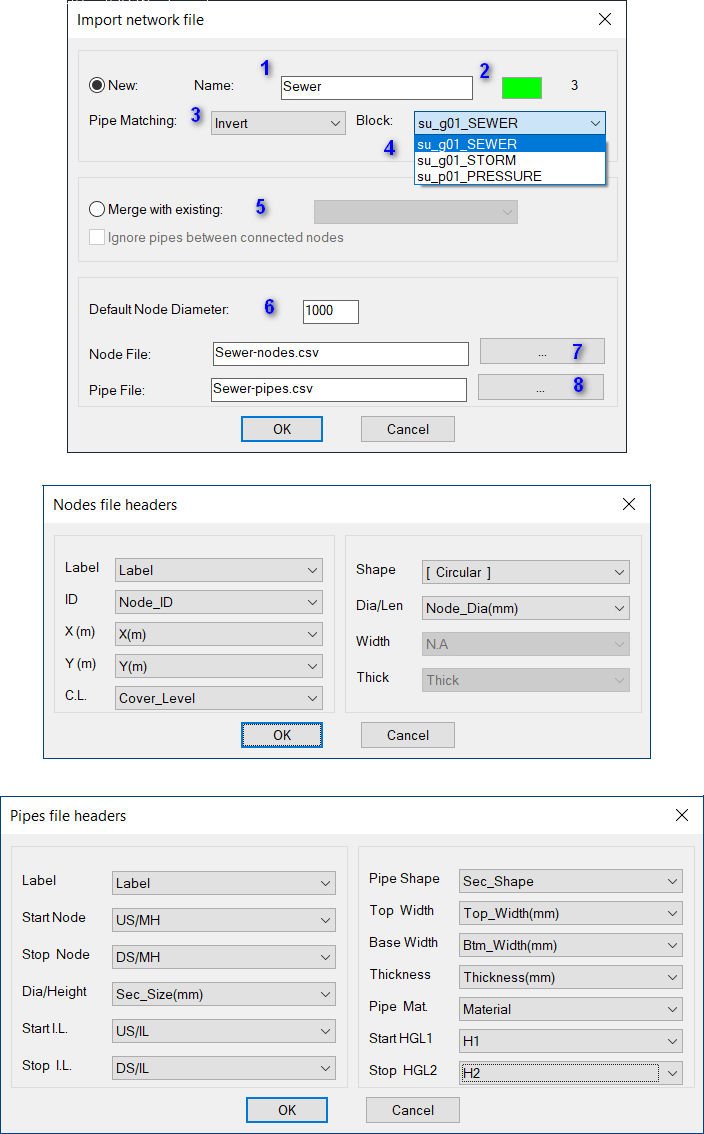
|