|
Importing EPANET/SWMM files
Command: SU_EPAINP
EPANET files (INP) are used to import pressure networks.
1- Type in network name.
2- Select pipes in layout layer color.
3- Connection type
4- Dynamic block to be used in the layout to draw structures (nodes), the software comes with a few blocks but users can create their own.
5- Merge with existing networks if any, note that existing node will not be imported and pipes connecting two old nods will be ignored.
6- Soil Cover is required to calculate either the ground level, if 7 is pipe level (crown or center) or pipe level, if 7 is ground level.
7- Since EPANET provide only one level at nodes, it’s important to specify what this level is, ground or pipe.
8- To Show Direction Arrow if checked.
9- Normally EPANET file does not provide node diameters, the value in this field will be assigned to all nodes, this may not be correct since many nodes are of the type fitting or bend and their diameter need to be set to 0, this can be done later.
10- Browse to INP file.
Note: Pipes in EPANET files can have multiple vertices unlike CSV or XML format where only straight pipes between 2 nodes are allowed.
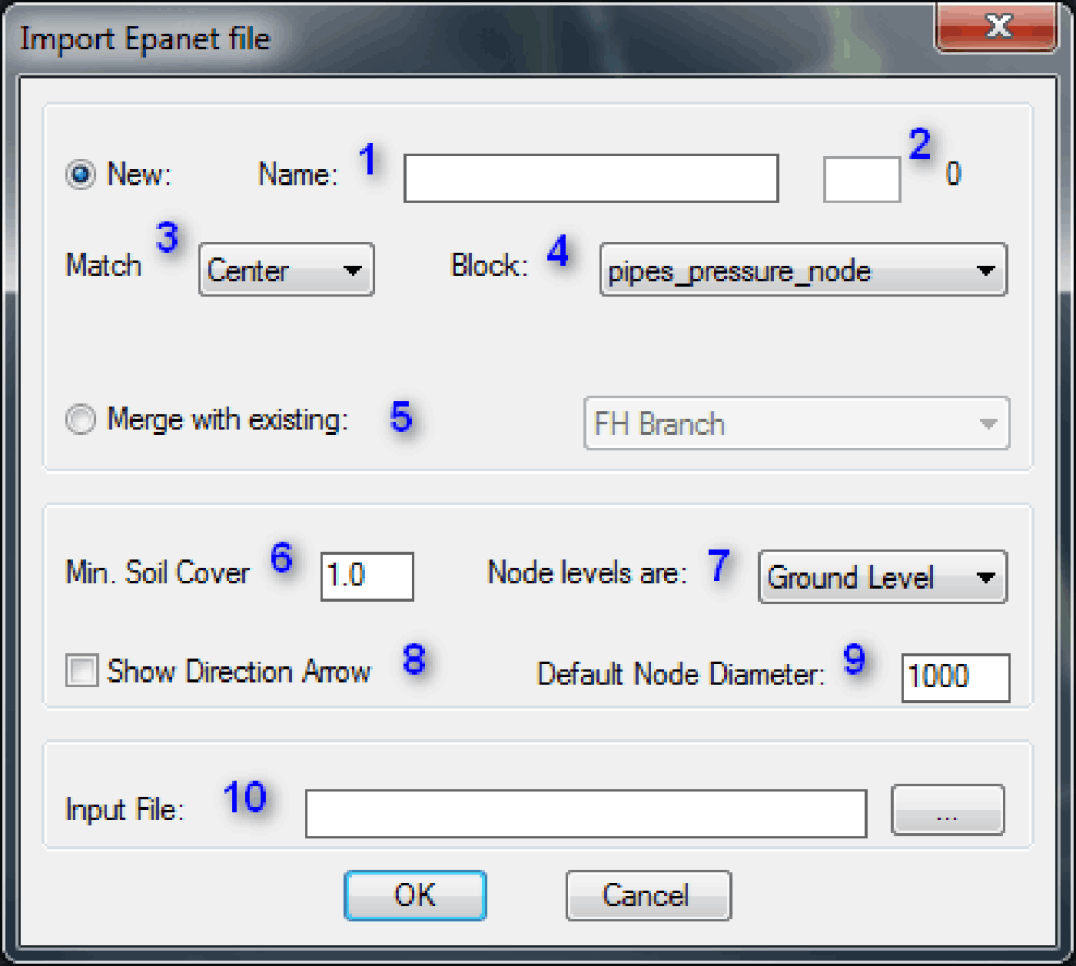
|