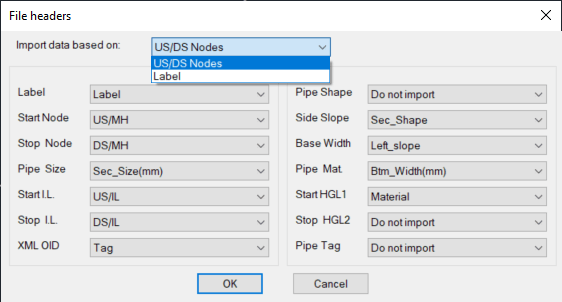Other Commands
Other Editing Pipes Commands
In addition to the commands ( EDL, EDP, and EDS) the following commands to be used for editing pipes
Add Pipe
Command:SU_ADDPIPE
Pipe can only be added between 2 nodes. Pick the 1st then the last.
Note: the pipe will be created with the lowes level of the node and default pipe size (160mm), it will need to be modified for the correct properties and levels.
Delete Pipe
Command:SU_DELPIPE
Pick piped to delete but be careful it will delete the profile in which that pipe is a member. If the pipe is crossing a profile, it will need to be updated manually.
Reverse Pipe
Command:SU_RVP
Flow direction can be reversed using this command.
Unify Pipes Direction
Command:SU_UNIDIR
This command will insure all pipes are in one direction from the first node picked toward the second one.
Fix Gravity Pipe Direction
Command:SU_FIXDIR
Selected pipes will be corrected to to follow the flow direction according to the invert level values, from higher to lower.
Draw Pipe Thickness
Command:SU_PPWID
With this command pipes width in layout will be drawn to scale as shown.
Divide Pipe
Command:SU_PPDIV
This command will prompt user to choose how to divide the pipe by adding more nodes. The options are
- Vertices: This will insert more nodes at the vertices of the pipe's polyline
- Interval: The pipe will be divided into segments according to the given distance
This may leave smaller portion at the end.
- No of segments: The pipe will be divided into equal segments of the given number
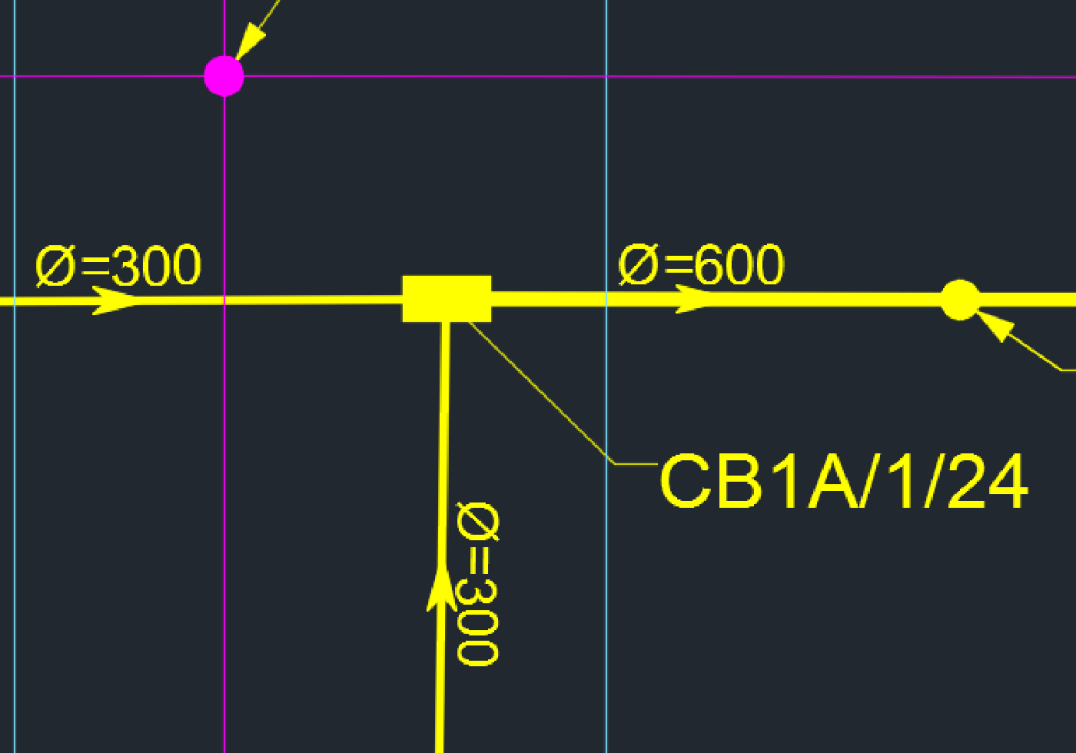
Match Pipe Levels
Command:SU_PMA
Pipe levels (crown, center or invert based on connection type) can be copied from another pipe connected to the same node.
Pick the destination pipe then the source pipe. The command works in layouts as well as profiles.

Copy Annotation to Pipe
Command:SU_A2P
This command will try to parse text near the pipes and update pipe data. the command uses regular expressions to figure out the information, for example this expression %%[Cc]* means lines start with diameter symbol will be copied to the pipe as diameter. IL* means lines start with IL will be considered Invert level of the pipe end near the text, and so on.
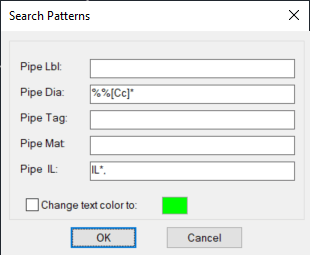
Import Pipes Data from CSV
Command:SU_PPIMP
This will enable user to import data to the existing pipes from CSV files based on either upstream/downstream nodes or pipe label if available. if the US/DS Nodes selected then Start Node and End Node fields must be imported and the same with the Label.
For fields that are not needed to be imported the option Do not import can be selected from the drop down lists.