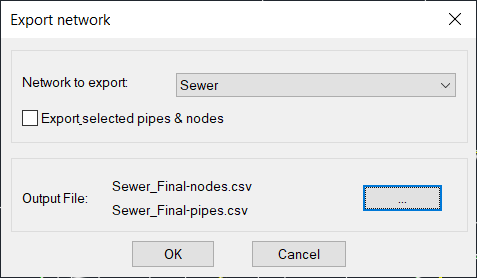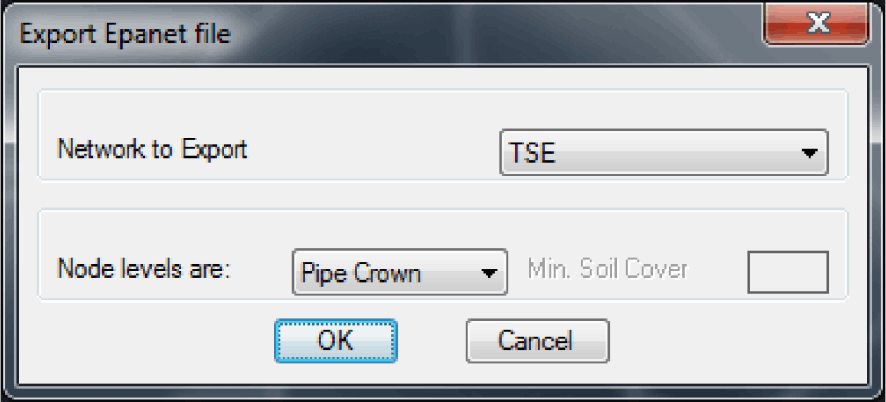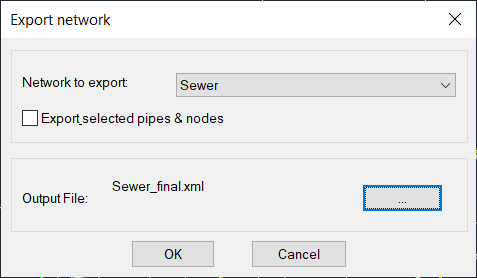Exporting CSV & TXT files
Exporting CSV & TXT files
Exporting to CSV is the best choice for gravity networks where pipes have no in-between vertices although it is possible to have such pipes in SmartUtils. The program will export extra information related to SmartUtils module format like the in-between vertices of pipes and node visibility status, this will help importing the module with minimum data loss. It will not export the annotation positions but this can be done using another command.