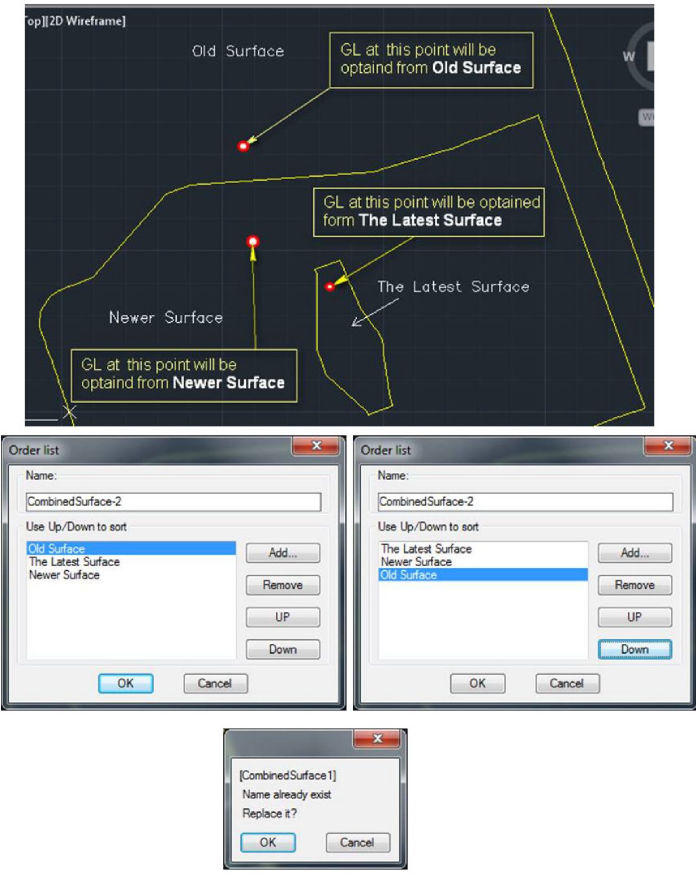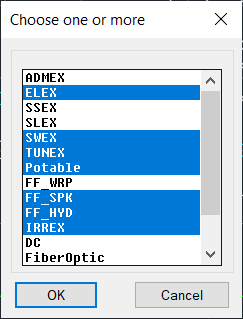Combine Surfaces
Sometimes projects require additional surveying at certain areas and the resulted surface data take priority over the existing surfaces.
The typical way is to combine these surfaces into one surface before using by updating the old surface with the latest data giving priority to the latest surveyed surfaces. This process may require expert people to do it and may not get the expected results.
This command can be used to combine the surfaces into one virtual surface to be used as a final surface by the software as shown:
Putting the latest surface on the top will give it priority by the software to calculate the ground level at the required point, if the surface does not exist then the next surface in the order will be used and so on…
If the combined surface name was already used before then the user will have the choice to Replace it or to rename it.
The combined surface can be used to get ground levels and to be drawn in the profiles as one surface.